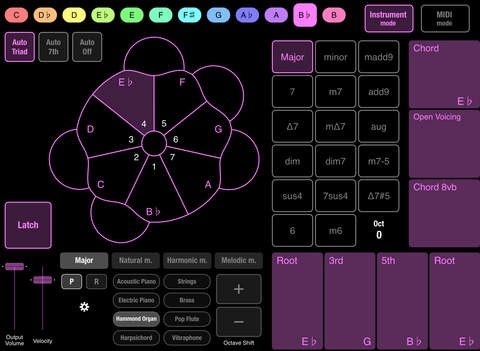Chordy 2.2
Paid Version
Publisher Description
Chordy is a chord player app for music creators. With a unique UI inherited from "MovableChord", it's very easy to play chords and chord tones. * Check out the movie of this app: Instrument Mode Sounds of Chordy v.2 http://youtu.be/0CTt2PGRjWM Introduction of Chordy v.1.x http://youtu.be/qaVR2FG-G60 Connection Features: - Audiobus support: You can stream live audio directly to other Audiobus-compatible apps! See http://audiob.us for more information. - Inter-App Audio support - Virtual MIDI support: Control other Virtual MIDI compatible apps on your iPad (e.g. Animoog, Sunrizer synth, Launchkey, etc). - Wi-Fi MIDI support. You can also connect via iOS-supported MIDI interface (e.g. iConnectMIDI). Play Mode: - Instrument Mode: High quality 8 instrument sounds including acoustic/electric piano, organ, strings, brass, etc. - MIDI Mode: Control your favorite synthesizers via Virtual MIDI. Use Chordy as a MIDI controller via Wi-Fi MIDI or USB. Playing: - Easy chord playing with Auto Select Feature (Diatonic Triad/7th) - Select a root note (and a chord type if necessary) to play a chord - Play arpeggio/glissando with Chord Tone Pads - Octave Shift (from -2 to +2) - 4 scales available (Major, Natural/Harmonic/Melodic Minor). Select Parallel or Relative scale change between major/minor. - Key Transpose Feature - Latch Mode (in Instrument Mode only): the chord sustains until another chord is pressed, or until Latch is turned off (Chord Tone Pads are not affected by Latch) *Volume/Velocity Sliders: Double Tap to return to the default value.
Requires iOS 7.1 or later. Compatible with iPad.
About Chordy
Chordy is a paid app for iOS published in the Audio File Players list of apps, part of Audio & Multimedia.
The company that develops Chordy is Sachiko YOKOKAWA. The latest version released by its developer is 2.2. This app was rated by 1 users of our site and has an average rating of 4.0.
To install Chordy on your iOS device, just click the green Continue To App button above to start the installation process. The app is listed on our website since 2013-12-09 and was downloaded 49 times. We have already checked if the download link is safe, however for your own protection we recommend that you scan the downloaded app with your antivirus. Your antivirus may detect the Chordy as malware if the download link is broken.
How to install Chordy on your iOS device:
- Click on the Continue To App button on our website. This will redirect you to the App Store.
- Once the Chordy is shown in the iTunes listing of your iOS device, you can start its download and installation. Tap on the GET button to the right of the app to start downloading it.
- If you are not logged-in the iOS appstore app, you'll be prompted for your your Apple ID and/or password.
- After Chordy is downloaded, you'll see an INSTALL button to the right. Tap on it to start the actual installation of the iOS app.
- Once installation is finished you can tap on the OPEN button to start it. Its icon will also be added to your device home screen.